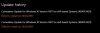- Joined
- Jul 7, 2016
- Messages
- 212
- Reaction score
- 38
7 attempts to install this fiasco. Downloaded 7 times, restart," could not install" !
Time taken =hours.
Definition of an expert, broken down into it's component parts (service in this case, Microsoft) = EX=has been, Spurt=Drips under pressure!
Any solutions that do not entail me spending 2 weeks re-installing everything?
Many thanks.
Graham.
Time taken =hours.
Definition of an expert, broken down into it's component parts (service in this case, Microsoft) = EX=has been, Spurt=Drips under pressure!
Any solutions that do not entail me spending 2 weeks re-installing everything?
Many thanks.
Graham.