Hello all,
I am having the weirdest problem.
Started just the other day, out of the blue.
Text in many menus, sub-menus, or even in pop-up hovering-resulting menus are somewhat colored/highlighted in black and blue patterns. Making reading the text almost impossible.
I guess some pictures could help explain the situation:


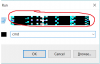





My computer is quite new and strong:
Product name:HP Pavilion Gaming Notebook
BIOS:F.81-07/25/2016
Total memory:16.00 GB
Processor name:Intel(R) Core(TM) i7-6700HQ CPU @ 2.60GHz
Windows 10 Home 64-bit
I have two GPUs:
- Intel(R) HD Graphics 530
- Nvidia GeForce GTX 950M
Both with the latest drivers...(?)
Please help me
Thank you in advance!
I am having the weirdest problem.
Started just the other day, out of the blue.
Text in many menus, sub-menus, or even in pop-up hovering-resulting menus are somewhat colored/highlighted in black and blue patterns. Making reading the text almost impossible.
I guess some pictures could help explain the situation:

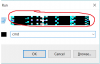



My computer is quite new and strong:
Product name:HP Pavilion Gaming Notebook
BIOS:F.81-07/25/2016
Total memory:16.00 GB
Processor name:Intel(R) Core(TM) i7-6700HQ CPU @ 2.60GHz
Windows 10 Home 64-bit
I have two GPUs:
- Intel(R) HD Graphics 530
- Nvidia GeForce GTX 950M
Both with the latest drivers...(?)
Please help me
Thank you in advance!
