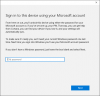Okay, so I am trying to download something from a disk, but it won't let me because I'm not an administrator, except I am. I can't do anything about it because it says I need to try in an admin's password, which i do not know and it doesn't even give me the option to type in anything. I am very frustrated and require assistance asap.
You are using an out of date browser. It may not display this or other websites correctly.
You should upgrade or use an alternative browser.
You should upgrade or use an alternative browser.
Administration problems
- Thread starter CleaV
- Start date
- Joined
- Nov 19, 2013
- Messages
- 13,367
- Reaction score
- 2,311
What happens when you right click the start button and choose
Command Prompt (Admin)??
Does an administrative command prompt windows open or do you get an error or do you get a prompt for a username and password??
Command Prompt (Admin)??
Does an administrative command prompt windows open or do you get an error or do you get a prompt for a username and password??
- Joined
- Nov 19, 2013
- Messages
- 13,367
- Reaction score
- 2,311
Launch a regular command prompt and type
net user
hit enter
do you see your account name?
now type
net localgroup administrators
hit enter
do you see your account name there?
IF not then you are not an administrator on that computer.
Is there another account on the computer?
net user
hit enter
do you see your account name?
now type
net localgroup administrators
hit enter
do you see your account name there?
IF not then you are not an administrator on that computer.
Is there another account on the computer?
- Joined
- Nov 19, 2013
- Messages
- 13,367
- Reaction score
- 2,311
Before what.... before when??I was on a Microsoft account before
It is.... and hidden / disabled by default.it says administrator, as though it was its own user
I had changed my account to a local one, though it seems that just made the user part of my computer disconnected to my actual microsoft account, and everytime I try and sign in with that account, I am stopped on a screen (The picture). I don't know what is happening here. at all.
Attachments
- Joined
- Nov 19, 2013
- Messages
- 13,367
- Reaction score
- 2,311
Well at this stage of the game, about the only thing left for you to do is to enable the hidden administrator account and use that to create a new local user as a member of the local administrators group (not a standard user), and then sort out your profile.
You'll need to boot from the installation media. If you do not have the installation media on hand you can download the ISO from here
https://www.microsoft.com/en-us/software-download/techbench
Once you have the ISO, you can use ImgBurn to burn it to a DVD or Rufus to burn it to a USB ThumbDrive, either of which you can use to boot your computer.
THEN...
Follow the steps outlined here
http://pureinfotech.com/2015/11/20/how-reset-windows-10-forgotten-password-regain-access-computer/
You'll need to boot from the installation media. If you do not have the installation media on hand you can download the ISO from here
https://www.microsoft.com/en-us/software-download/techbench
Once you have the ISO, you can use ImgBurn to burn it to a DVD or Rufus to burn it to a USB ThumbDrive, either of which you can use to boot your computer.
THEN...
Follow the steps outlined here
http://pureinfotech.com/2015/11/20/how-reset-windows-10-forgotten-password-regain-access-computer/
Ask a Question
Want to reply to this thread or ask your own question?
You'll need to choose a username for the site, which only take a couple of moments. After that, you can post your question and our members will help you out.